Change Home Grid Font Color to White | Hello Gorgeous
Hi Again!
I was wondering if there is an easy (more permanent) way of changing the home grid font from black to white? I used some html formatting code within the widget, but I was hoping there was something to edit the colors like the box color itself.
Thanks!
Is it the pink boxes in the grid? If so, those change with the Featured Color in the Color Customizer. If it is a different spot can you send a screenshot.
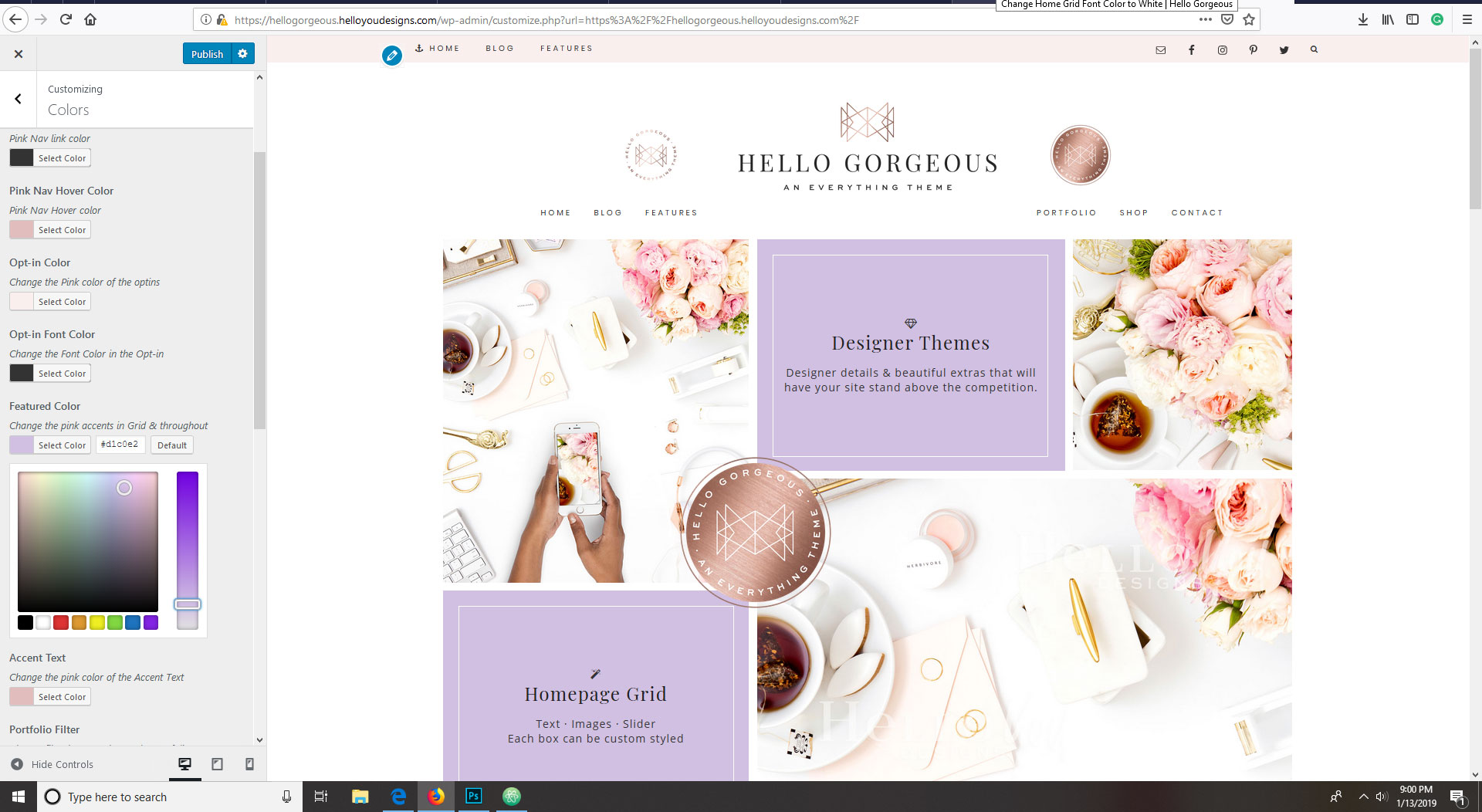
No not the pink boxes themselves, but the font within the boxes.
In your style-front.css you will look for line 215 and change the color from #333 to #fff. That will change the main text and the icon. Then if you want to change the headers you would add this code below
.text-box h1,
.text-box h2,
.text-box h3,
.text-box h4 {
color: #fff;
}
Don’t forget to clear your site cache and browser cache. Let me know if you have any issues.
Amazing! Thanks!
Please login or Register to submit your answer
